
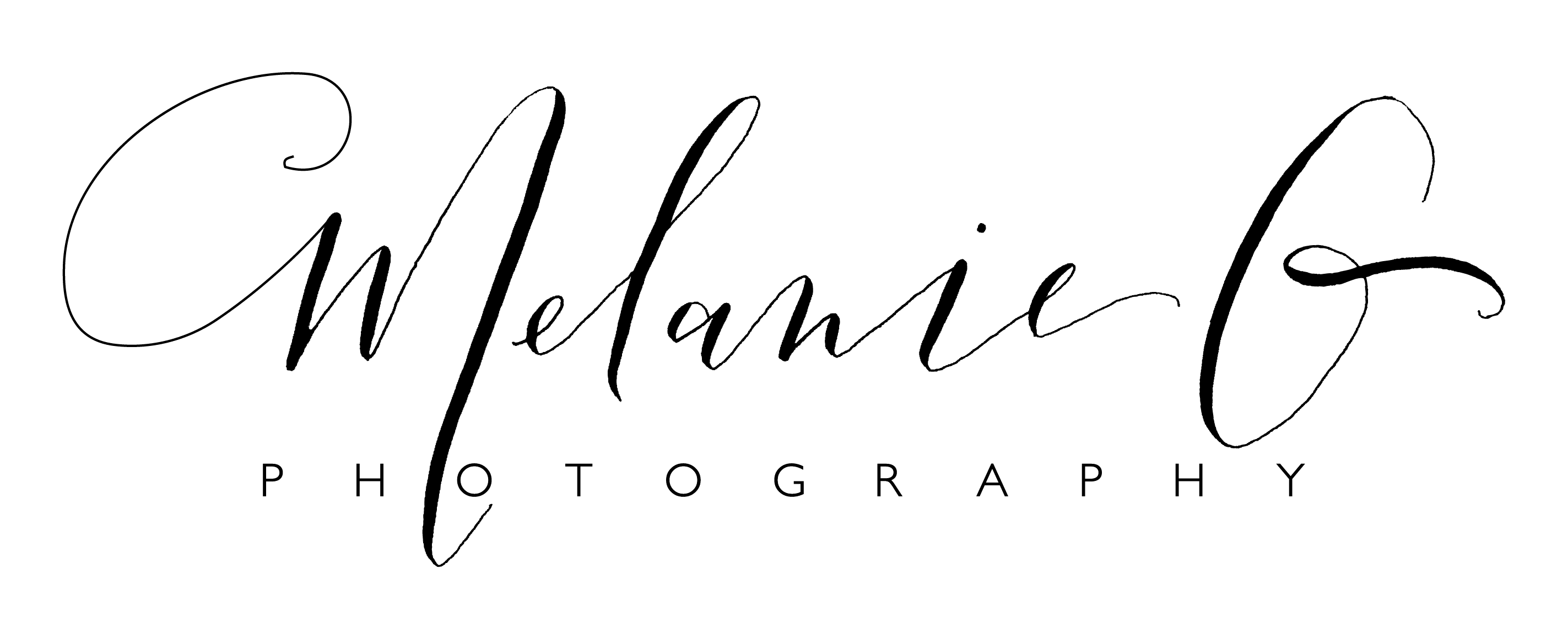
This amazing photo gift does not need much explanation. It’s chocolate. It’s chocolate with a photo. It’s chocolate with YOUR photo printed on it. WHAT? YES! When I discovered Cocoagraph, I knew I had to get one…or twenty. These were a big hit for my family this Christmas, but can you think of a cuter Valentine’s gift? Go now to their website while there is still time to order it before Valentine’s Day. They have different kinds of chocolate (including organic) and you can add nuts, berries, sea salt, and other yummy things to make your chocolate bar truly unique and customized to your liking. There are a few different sizes and styles, but I chose the “Life-Size” with the ’80s border that makes the chocolate bar look like a polaroid picture. With this one, you can add a message at the bottom to make it even more special. Want to know the best part? The chocolate is really good. WIN!

The kids enjoyed eating their own faces! HA!




Now that Christmas is over, I can tell you all about the super cool photo gifts I gave to my family. I think these would also make really great Valentine presents. The first is a custom view-master! Remember these things? I loved mine. Before you could buy and watch movies at home, we had these. (yes, I’m that old) It was like being inside the book or movie with the view-master’s 3D pictures. I still love it.

This is my original view-master and all the reels I had. It’s still awesome.
Now imagine a view-master with YOUR photos on the reel! Even better!! I discovered this website called image3D where you can upload your own photos to create your own reel. There are many options for ordering, but I went with the classic viewer and made several reels for family members as Christmas gifts. Obviously, I have a lot of photos since I do most of the family photography, but these are also great for your Instagram photos because the images are cropped to a square.

This is my new viewer from Image 3D with the reels I made for family as Christmas gifts. You can choose other colors, but I wanted the classic red.
Here are examples of the photos I put inside. These two are my kids.

The image looks fuzzy through my camera, but it’s not when you are actually holding it up to your eyes. They use 2 copies of the photo you upload to make it look 3D through the viewer.

Just like the original view-master, these reels are made with 2 copies of 7 images. That means each reel has 14 spaces, but only 7 photos can be loaded onto one reel.
My grandfather who will be 91 in February LOVED this gift. I made him a special reel with all of the great-grandchildren in it, and I added names to the images so that he could remember each child better. My grandmother reported to me this week that he looks at it all the time. He does not have Alzheimer’s, but anyone at 91 with 8 grandchildren and 8 great-grandchildren could benefit from names being added to their photos.

Here is an example of how you can add text or names to an image. The text is also 3D, and it appears to be floating in front of the photo.

My grandfather was very fascinated with his Image 3D viewer, and he enjoys looking at his great-grandchildren every day with it.
My family had lots of fun with this nostalgic yet new way to share photos. I mostly gave them to my parents and grandparents, but I think they would be great for any age or occasion. Get those images off of your phone, and make some fun photo reels!
Have you seen these pictures with the shaped bokeh? (blurred background light) Want to know how to do this? It’s super easy and a LOT of fun!

Supplies:
Camera lens or camera you will be using
Heavy black paper
exacto knife and/or scissors
cutting surface
pencil
stapler or tape

Assemble your supplies and lens. Trace the front of the lens you will be using and mark an outer circle 2 inches wider.

You could use the lens cap instead of the whole lens, but the lens cap may be slightly smaller than the outer edge of the lens. Just make sure the inner circle will cover the glass. You don’t want light creeping in on the sides.

Cut out your filter using the outer circle as your guide. Cut slits all around up to the inner circle. This allows the paper to bend back over the edge of the lens and still cover the front. Try to cut yours neater than mine. I have a crummy exacto knife but it’s pink and matches my pink tool set. I will keep it. 🙂

Cut a square in the middle of the inner circle. Again, mine is super messy. Do as I say, not as I do. Good.

Cut a rectangle of paper that is the same width as the inner circle. This one is a bit too wide, but I will trim it after the next step.

Cut the rectangle in half lengthwise.

Trim the edges of the two rectangles so that they fit within the inner circle. These rectangles should only be wide enough to overlap two sides of the inside square. These rectangles will serve as guides to hold our fun-shaped filter.

Staple or tape these two rectangles into place. One on top and one on bottom of the inner square. I would not recommend glue. I don’t want to get glue on my lens. Be careful with the staples. You don’t want to scrape your lens either. It would be a good idea to place a piece of tape over the backside of the staples to protect the lens from scratches.

Cut out a rectangle of paper that will cover the hole in the middle and will slide in and out of the two rectangle holders you just stapled/taped on.

FINALLY! The fun part is here! Cut or punch the shape of your choice in the middle of the rectangle that fits over the hole. If you are a scrapbooker, I need to borrow some paper punches. Thanks!

See my sad little star that I cut out by hand? It works GREAT! Obviously, if you have some paper punches, this would be another great use for them.

Now my handmade filter is ready to go over the lens!

Get ready! This is super high tech. Use a rubber band to secure your cool home made photo filter to your lens. Don’t laugh. It works, baby.
Now, you should refer to my previous post about fun with your Christmas lights to learn how to create bokeh. If you have read this, start snapping pictures! You will notice when you use your filter that your photos have a large vignette (faded to black edges). This is because you have reduced the light to only the center of the lens. I think it’s cool.

Poor boy. He was the closest kid, so he is my example photo. Cute! See how the background lights (my Christmas tree) are now stars! FUN!

Cute kid + starry lights = awesome!
Here are some photos I took last year with different shaped filters. Go make your own and have some fun!





Soon, very soon, the party will be over. All the presents will be opened, and you will sit in the peace that is Christmas Day evening. What to do? You spent a lot of time on those decorations, so have a little fun with the lights before you rip them down. If you own a DSLR camera or any camera that will allow manual focusing or adjustments to shutter speed, you can create some really cool photos. The trick to getting that nice bokeh (out of focus balls of light) in the background is for the Christmas lights to be completely out of focus.

This is my Christmas tree completely out of focus.

Notice that as the tree gets more and more out of focus, the bokeh becomes larger.
“That’s great”, you say, “but why do I care about a blurry Christmas tree photo?” Stick with me here. Now place a loved one in front of the Christmas tree. Bring them forward farther than you normally would so that there is a greater distance between the subject and the lights of the tree.

Place the subject farther away from the tree and closer to the camera so that the lights become beautiful bokeh instead of a perfectly focused light strand.

This is a simple snapshot of my daughter and a friend at Opryland Hotel. They are not right next to the trees but out in front of them.

This photo shows how the lights right next to the subject are perfectly visible as a strand of lights while the wrapped tree in the background is more magical.
NOW! On to fun with a slow shutter speed! If you are less familiar with manual settings on your DSLR camera, place it in “s” for shutter priority. Bring the shutter speed down to 1 second. This is VERY slow. The shutter will be open for one full second. Most of the time if you are shooting outside, the camera may be working at 1/2000 of a second or faster. Point the camera in the direction of some lights. It doesn’t matter now whether they are in focus or not. Press the shutter button and move the camera. The results are so much fun!

In this photo, my tree is out of focus, the shutter is set at 1 second, and I moved the camera in a circle.

The tree was in focus this time, but the shutter speed remained at 1 second. I love this one!

Same settings here, but I moved the camera in a more zig-zag motion. Super fun!
I hope this inspires you as you take a last look at your holiday lights. Grab your kids. Get the camera. Take some soothing bokeh photos to remember your 2012 Christmas and some fun disco light photos in honor of 2013.
Happy Holidays!








